So I started by creating the project folder and drawing a rectangle in Cinema 4D. I extruded the rectangle to 5000cm, I also added some subdivisions and changed the viewport so the segments were visible. I removed the caps of either end of the rectangle to make it into a tube. Considering the hierarchy of objects in Cinema 4D, I added a twist object into the extrude object and played with he parameters. So now I had a long twisted tube I could look down. I created a luminent checkerboard texture and applied it to the tube, when I look down the tube now it looks like a hypnotic tunnel. The lines of the texture looked a little odd and bent, so I had to go back into the rectangle object and change the Intermediate points setting to subdivided. I used similar tools to then create a sphere. I also added a reflection to my sphere making sure I include the Fresnel texture. I then changed the render settings, including some tweaks to Anti Aliasing, then rendered the final image. I did a second render where I added the Ambient Occlusion effect which adds tiny shadows to corners and crevices. This gives the scene a greater 3D and lifelike presence.
The next step is to add a particle system which will add dynamic movement and randomness to my image. I added the particle emitter object and changed its position. I fiddled with some of the parameters of the emitter and also added the sphere so the emitter spits out random spheres which rotates and travels in any direction. I then added some collision physics to the tube and the square. Now unfortunately gravity is having an effect on the sphere so they just fall to the floor, so I just turned gravity off.
Then it was time to try something new, so I created a new file and added a floor and background with a compositing tag. I then added a letter with the MoText tool. I added some fillet caps for smooth edges and adjusted the font and size. I created some ruminant and reflective gradient materials. I added and experimented with colours, reflections and gradients until I came to a nice looking combo between the background and the letter. I then drew a phrase and added a cloning object. I will be dropping the letters from this sentence onto the one letter I created earlier. I added some dynamics to the object like in the first exercise.
I then decided to also render this sequence as a QuickTime film.
I then decided to also render this sequence as a QuickTime film.



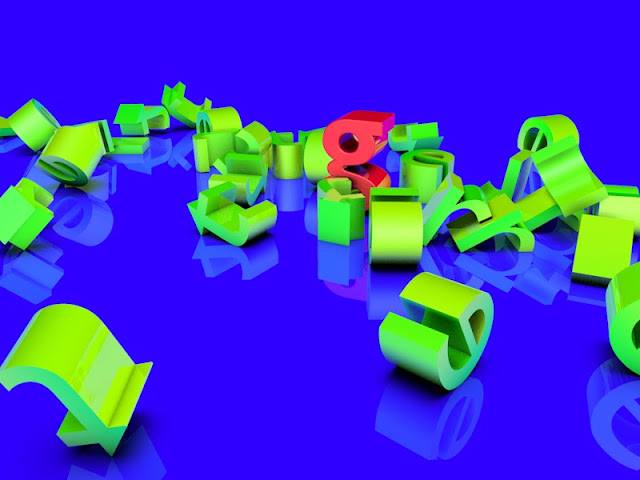
No comments:
Post a Comment